Authentication
If you're just trying to bootstrap a proof-of-concept application on your local workstation, you don't technically have to worry about giving ActionCable the ability to distinguish between multiple concurrent users. However, the moment you deploy to a host with more than one person accessing your app, you'll find that you're sharing a session and seeing other people's updates. That isn't what most developers have in mind.
INFO
StimulusReflex v3.5 deprecates Tab Isolation, which will be removed in v4. Each tab will be fully isolated from others.
Authentication Schemes
Encrypted Session Cookies
You can use your Rails session to isolate your users so that they don't see each other's updates. This works great even if your application doesn't have a login system.
module ApplicationCable
class Connection < ActionCable::Connection::Base
identified_by :session_id
def connect
self.session_id = request.session.id
reject_unauthorized_connection unless session_id
end
end
endCurrent User
Many Rails apps use the current_user convention or more recently, the Current object to provide a global user context. This gives access to the user scope from almost all parts of your application.
class ApplicationController < ActionController::Base
before_action :set_action_cable_identifier
private
def set_action_cable_identifier
cookies.encrypted[:user_id] = current_user&.id
end
endmodule ApplicationCable
class Connection < ActionCable::Connection::Base
identified_by :current_user
def connect
user_id = cookies.encrypted[:user_id]
return reject_unauthorized_connection if user_id.nil?
user = User.find_by(id: user_id)
return reject_unauthorized_connection if user.nil?
self.current_user = user
end
end
endNote that without intervention, your Reflex classes will not be able to see current_user. This is easily fixed by setting self.current_user = user above and then delegating current_user to your ActionCable connection:
class ExampleReflex < StimulusReflex::Reflex
delegate :current_user, to: :connection
def do_stuff
current_user.first_name
end
endDevise
If you're using the versatile Devise authentication library, your configuration is even easier.
module ApplicationCable
class Connection < ActionCable::Connection::Base
identified_by :current_user
def connect
self.current_user = find_verified_user
end
protected
def find_verified_user
if (current_user = env["warden"].user)
current_user
else
reject_unauthorized_connection
end
end
end
endINFO
If you have multiple Devise user models, you need to specify env["warden"].user(:user) or the variable will return nil.
Delegate current_user to the ActionCable connection and be home by lunch:
class ExampleReflex < StimulusReflex::Reflex
delegate :current_user, to: :connection
endSorcery
If you're using Sorcery for authentication, you'll need to pull the user's id out of the session store.
module ApplicationCable
class Connection < ActionCable::Connection::Base
identified_by :current_user
def connect
self.current_user = User.find_by(
id: request.session.fetch("user_id", nil)
) || reject_unauthorized_connection
end
end
endNow you're free to delegate current_user to the ActionCable connection.
class ExampleReflex < ApplicationReflex
delegate :current_user, to: :connection
endTokens (Subscription-based)
INFO
You can clone a bare bones but fully functioning example application based on the Stimulus Reflex Harness. It uses Devise with the devise-jwt gem to create a JWT token which is injected into the HEAD. You can use it as a reference for all of the instructions below.
There are scenarios where developers might wish to use JWT or some other form of authenticated programmatic access to an application using websockets. For example, you can configure a GraphQL service to accept queries over ActionCable instead of providing an URL endpoint for traditional Ajax calls. You also might need to support multiple custom domains with one ActionCable endpoint. You might also need a solution that doesn't depend on cookies, such as when you want to deploy multiple AnyCable nodes on a service like Heroku.
Your first instinct might be to authenticate in connection.rb using ugly hacks where you pass a token as part of your ActionCable connection URL. While this seems to make sense - after all, this is close to how the other techniques above work - putting your token into the URL is a real security vulnerability and there's a better way: move the responsibility for authentication from the ActionCable connection down to the channels themselves. Let's consider a potential solution that uses the Warden::JWTAuth module:
module ApplicationCable
class Connection < ActionCable::Connection::Base
identified_by :current_user
end
endWe create the current_user accessor as usual, but we won't be able to set it until someone successfully create a subscription to a channel. If they fail to pass a valid token, we can deny them a subscription. That means that all channels will need to be able to authenticate tokens during the subscription creation process. We will create a subscribed method in ApplicationCable, which all of your channels inherit from.
module ApplicationCable
class Channel < ActionCable::Channel::Base
attr_accessor :current_user
def subscribed
authenticate_user!
end
private
def authenticate_user!
@current_user ||= decode_user params[:token]
reject unless @current_user
connection.current_user = @current_user
end
def decode_user(token)
Warden::JWTAuth::UserDecoder.new.call token, :user, nil if token
rescue JWT::DecodeError
nil
end
end
endIn this configuration, a failure to match a token with a Warden user results in a call to reject. This means that while they have successfully established an ActionCable connection, they do not have the credentials to subscribe to the individual channel. Notice how we manually set the current_user on the connection if the authentication is successful.
In order for this scheme to work, all of your ActionCable channels - including StimulusReflex - must conform to the same validation mechanism. StimulusReflex itself will access the ApplicationCable::Channel definition in your application. You can set additional channels to authenticate in this manner by making sure that they inherit from ApplicationCable::Channel and that the subscribed method calls super before your stream_from or stream_for statement:
class TestChannel < ApplicationCable::Channel
def subscribed
super
stream_from "test"
end
endimport consumer from './consumer'
consumer.subscriptions.create({
channel: 'TestChannel',
token: document.querySelector('meta[name=action-cable-auth-token]').content
}, {
connected () {
console.log('Token accepted')
},
rejected () {
console.log('Token rejected')
}
})Set a JWT token for the current user in your layout template. Note that in this example we do assume that the warden-jwt_auth gem is in your project (possibly through devise-jwt) and that there is a valid current_user accessor in scope.
class ApplicationController < ActionController::Base
before_action do
@token = Warden::JWTAuth::UserEncoder.new.call(current_user, :user, nil).first
end
end<head>
<meta name="action-cable-auth-token" content="<%= @token %>"/>
</head>Now, make sure that StimulusReflex is able to access the JWT token from your DOM:
import { Application } from 'stimulus'
import { definitionsFromContext } from 'stimulus/webpack-helpers'
import StimulusReflex from 'stimulus_reflex'
const application = Application.start()
const context = require.context('controllers', true, /_controller\.js$/)
const params = { token: document.head.querySelector('meta[name=action-cable-auth-token]').content }
application.load(definitionsFromContext(context))
StimulusReflex.initialize(application, { params })Finally, delegate current_user to the ActionCable connection as you would in any other Reflex class:
class ExampleReflex < ApplicationReflex
delegate :current_user, to: :connection
endUnauthenticated Connections
Perhaps your application doesn't have users. And maybe it doesn't even have sessions! You just want to offer all visitors access for the duration of the time that they are looking at your page. This will give every browser looking at your page a unique ActionCable connection.
module ApplicationCable
class Connection < ActionCable::Connection::Base
identified_by :uuid
def connect
self.uuid = SecureRandom.urlsafe_base64
end
end
endWhile there is no user concept in this scenario, you can still access the visitor's uuid:
class ExampleReflex < ApplicationReflex
delegate :uuid, to: :connection
endHybrid Anonymous + Authenticated Connections
When you are building an application which has authenticated users, but you wish to provide Reflex-powered functionality to all users of your site, you can combine multiple authentication strategies.
Here is an ActionCable connection class based on encrypted session cookies and Devise logins:
module ApplicationCable
class Connection < ActionCable::Connection::Base
identified_by :current_user
identified_by :session_id
def connect
self.current_user = env["warden"].user
self.session_id = request.session.id
reject_unauthorized_connection unless self.current_user || self.session_id
end
end
endThis makes use of the ability to declare multiple identified_by values in a single connection class. Note that you still have to delegate both current_user and session_id to the connection so you can access these values in your Reflex action methods.
This approach could make some operations more complicated, because you cannot take for granted that a connection is attached to a valid user. Please ensure that you are double-checking that all destructive mutations are properly guarded based on whatever policies you have in place.
Multi-Tenant Applications
Use of the acts_as_tenant gem has skyrocketed since the excellent JumpStart Pro came out. It's easy to create Reflexes that automatically support tenant scopes.
While a multi-tenant tutorial is out-of-scope for this document, the basic idea of the gem is that you have a model - often Account - that other models get scoped to. If you have an Image class that acts_as_tenant :account then every query (read and write) to the Image class will automatically include a WHERE clause restricting results to the current Account.
As is so typically the case with Rails, the actual technique for bringing the Tenant to your Reflex is shorter than the explanation. Just set the current tenant to an instance of the correct class in your Connection module:
module ApplicationCable
class Connection < ActionCable::Connection::Base
identified_by :current_user
def connect
self.current_user = env["warden"].user
ActsAsTenant.current_tenant = current_user.account
end
end
endA slightly more sophisticated reference application with multiple account support and a Current object is available in the tenant branch of the stimulus_reflex_harness repo, if you'd like to dig into this approach further.
Authorization
Just because you are authenticated as a user doesn't mean you should have access to every function in the system. Sometimes you need to enforce roles and privilege levels in your Reflex classes.
The before_reflex callback is the best place to handle privilege checks, because you can call throw :abort to prevent the Reflex if the user is making decisions above their pay grade.
CanCanCan
When using CanCanCan for authorization, the accessible_by method ensures that you only access records permitted for the current user. Depending on your requirements, you might opt to use different strategies for Page Morphs than you do for other types of Reflexes. This is because the CanCanCan authorize! method is designed to operate on the current ActionController instance. StimulusReflex only creates Controller instances for Page Morphs, as they incur a performance penalty.
The first solution that you should consider is to create an Ability instance for your user in your Reflex class. This is a technique that the CanCanCan documentation describes as "working in a Pundit way". While it might be a departure from how you use CanCanCan in your Controllers, it does have the advantage of working with all Morph types and doesn't force the instantiation of an otherwise unused Controller instance:
class ClassroomsReflex < ApplicationReflex
def select_school
if element.value.present?
abilties = Ability.new(current_user)
school = School.find(element.value)
classrooms = school.classrooms.accessible_by(abilities)
else
school = nil
classrooms = Classroom.none
end
# uncomment for a Selector Morph
# morph "#classrooms", render(partial: "classrooms/classrooms", locals: { school: school, classrooms: classrooms })
end
endPage Morphs
Since Page Morphs create an ActionController instance to render your page template, it's possible to piggy-back on your existing Controller-based CanCanCan logic by moving authorization calls out of your Reflex and into your Controller:
class ClassroomsReflex < ApplicationReflex
def select_school
@school = element.value.present? ?
School.find(element.value) :
nil
end
endclass ClassroomsController < ApplicationController
def index
authorize! :index, School
authorize! :index, Classroom
@school ||= School.find(params[:school_id)
@schools ||= School.accessible_by(current_ability)
@classrooms ||= @school.present? ?
@school.classrooms.accessible_by(current_ability) :
Classroom.none
end
endWhile it is possible to create a solution for non-Page Morph Reflexes that involves creating a Controller instance and delegating current_ability to it, it's hard to justify documenting that approach here since there is already a viable, one-size-fits-all solution available and there is a performance hit when you create a Controller.
INFO
You cannot use the authorize! method in your Reflex action, because a Reflex is not a Controller.
Pundit
The trusty pundit gem allows you to set up policy classes that you can use to lock down Reflex action methods in a structured way. Reflexes are similar enough to controllers that if you include the Pundit module, you can take advantage of the authorize method.
Pundit expects you to have a current_user in scope and a policy matching the name of your Reflex action. In the following example we create a sing? policy for our sing Reflex action in song_policy.rb
class SongPolicy < ApplicationPolicy
def sing?
user.sings_in_key?
end
endclass SongReflex < ApplicationReflex
include Pundit
def sing
@song = Song.find(params[:song_id])
authorize @song
# sing your heart out, baby!
end
endPundit will match your Reflex action to the right policy. If the authorize call fails, a Pundit::NotAuthorizedError will be raised, which you can handle in your Reflex action or leave unhandled so that it bubbles up and gets picked up by a 3rd-party error handling mechanism such as Sentry or HoneyBadger.
class ApplicationReflex < StimulusReflex::Reflex
rescue_from Pundit::NotAuthorizedError do |exception|
# handle authorization issue
end
endIf you're using Pundit to safeguard data from being accessed by bad actors and unauthorized parties - due to bugs in your code - that's probably the correct approach. However... you might also want to explicitly validate policies so that you can react to them in your browser:
Explicit policy validation
You can also ask Pundit to validate a policy explicitly and then abort the Reflex before it begins. This is an action that can be handled by the client via the halted life-cycle event.
The following example assumes that you have a current_user in scope and an application_policy.rb already in place. In this application, the User model has a boolean attribute called admin.
class ExampleReflexPolicy < ApplicationPolicy
def test?
user.admin?
end
endclass ExampleReflex < ApplicationReflex
delegate :current_user, to: :connection
before_reflex do
unless ExampleReflexPolicy.new(current_user, self).test?
puts "DENIED"
throw :abort
end
end
def test
puts "We are authorized!"
end
endYou can even pick up this failure to thrive in a callback on your Stimulus controller:
import ApplicationController from './application_controller'
export default class extends ApplicationController {
connect () {
super.connect()
}
testHalted () {
console.log('DENIED!')
}
}Passing params to ActionCable
It's common to pass key/value pairs to your ActionCable subscriptions, which show up as a params hash in your ActionCable Channel class. While it's usually not necessary to send extra information to the StimulusReflex Channel, it is a mechanism available to you. You might have used it to implement the token-based JWT auth technique above.
In this example, we want to tell the server whether the user has granted permission to send them native notifications. We'll then pick it up on the server:
import { Application } from 'stimulus'
import { definitionsFromContext } from 'stimulus/webpack-helpers'
import StimulusReflex from 'stimulus_reflex'
import consumer from '../channels/consumer'
import controller from './application_controller'
const application = Application.start()
const context = require.context('controllers', true, /_controller\.js$/)
let params
Notification.requestPermission().then(notifications => {
params = { notifications }
}
application.load(definitionsFromContext(context))
StimulusReflex.initialize(application, { consumer, controller, params })module ApplicationCable
class Channel < ActionCable::Channel::Base
attr_accessor :notifications
def subscribed
@notifications = params[:notifications]
puts @notifications # "default", "granted" or "denied"
end
end
endOnce you know if you can send notifications, you could consider using CableReady's notification operation to send updates. If they denied your request, you could use the Rails flash object instead.

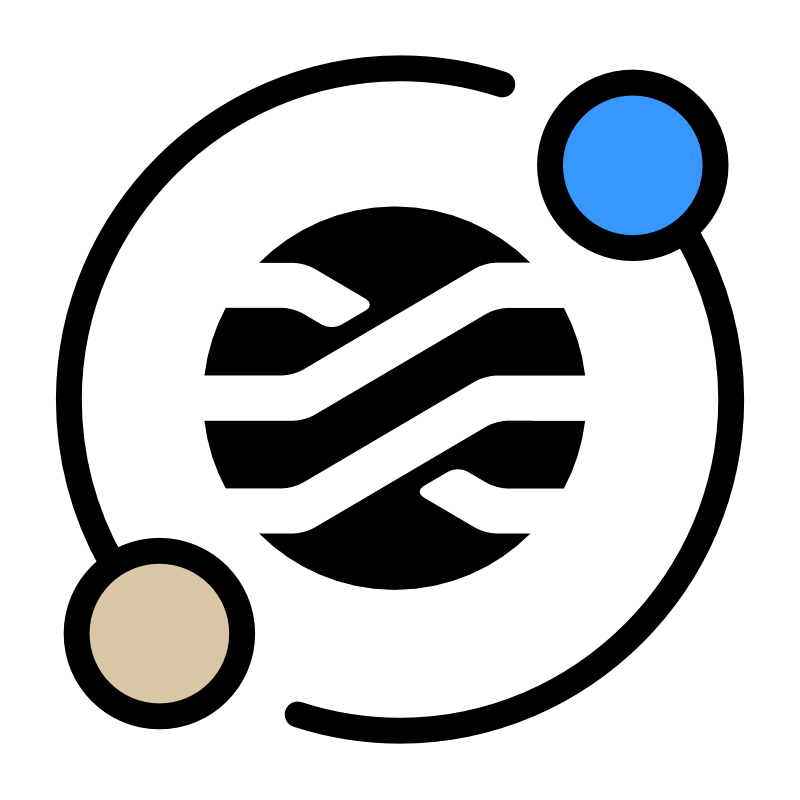 StimulusReflex
StimulusReflex