Troubleshooting
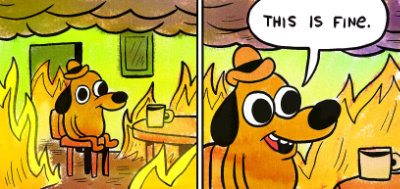
Verify ActionCable
If ActionCable isn't working properly in your environment, StimulusReflex cannot function.
Step one to any troubleshooting process should be "is it plugged in?"
First, run rails generate channel test in your Rails project folder. This will ensure that your ActionCable setup has been initialized, although you should verify that in your app/javascript/packs/application.js you have import 'channels' present.
Next, copy and paste the following into the two specified files, replacing their contents.
class TestChannel < ApplicationCable::Channel
def subscribed
stream_from "test"
end
def receive(data)
puts data["message"]
ActionCable.server.broadcast("test", "ActionCable is connected")
end
endimport consumer from './consumer'
consumer.subscriptions.create('TestChannel', {
connected () {
this.send({ message: 'Client is live' })
},
received (data) {
console.log(data)
}
})If ActionCable is running properly, you should see ActionCable is connected in your browser's Console Inspector and Client is live in your server's STDOUT log stream.
You can feel free to remove both of these files after you're done, but leave app/javascript/channels/consumer.js where it is so that you can pass it to StimulusReflex.initialize() and share one ActionCable connection.
Safari NSURLSession WebSocket bug
Users of recent versions of the Safari browser have reported that it occasionally drops Action Cable connections. This can be mitigated by including the following hotfix in your app/javascript/packs/application.js pack file:
const originalWebSocketClose = WebSocket.prototype.close
WebSocket.prototype.close = function () {
if (this.readyState != WebSocket.CONNECTING) {
originalWebSocketClose.apply(this, arguments)
}
}Client-side logging
Seeing that your Reflexes are called, including which elements are being updated by which operations, is an invaluable tool. StimulusReflex provides granular console logging designed to give you everything you need to know at a glance.
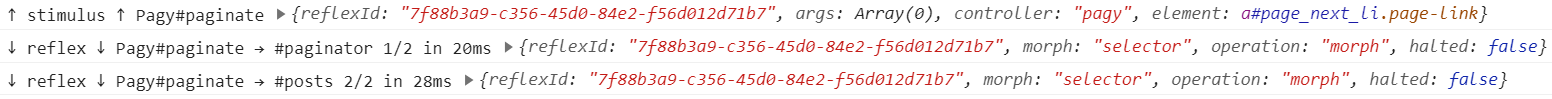
There are two ways to enable client debugging in your StimulusReflex instance. You can provide debug: true to the initialize options like this:
StimulusReflex.initialize(application, { debug: true })You can also set debug mode after you've initialized StimulusReflex. This is especially useful if you just want to log the Reflex calls in your development environment:
StimulusReflex.initialize(application)
StimulusReflex.debug = process.env.RAILS_ENV === 'development'The Reflex request

The log for the Reflex request (which starts with ↑ stimulus ↑) shows the target Pagy#paginate (name of the Reflex class and the Reflex action being called) as well as an object containing the reflexId, any args (arguments) being passed to stimulate(), the Stimulus controller that invoked the Reflex, and the element that the Stimulus controller instance was placed on.
INFO
Remember, the Morph mode (Page, Selector or Nothing) is decided on the server, so there's no way to know which one it will be at the time the Reflex is initiated.
INFO
In the example above, the controller is pagy because the triggering element (in this case, an anchor) has an ancestor element with the pagy Stimulus controller on it, matching the name of the Reflex class, Pagy. This means any callbacks defined in the pagy Stimulus controller will be called.
If there was no ancestor element with the pagy Stimulus controller on it, the controller would be the default controller for all Reflexes, stimulus-reflex. If you inspect your DOM, you'll see that all elements with a data-reflex attribute have gained a data-controller="stimulus-reflex". Knowing is half the battle!
Once the Reflex action has completed, you should receive one or more replies. Replies start with ↓ reflex ↓ and their job is to report on exactly how things went down.
Page Morph reply

Page Morphs reply with the target (User#rails) as well as the destination for the content and how long the Reflex took to complete, start to finish. Page Morphs run the controller action for the current page, so they tend to be significantly slower than Selector Morphs. CableReady morph operations are always used for Page Morphs.
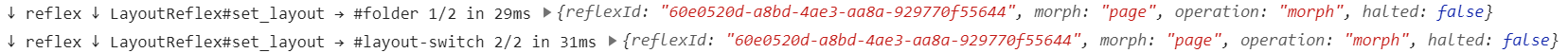
"body" is the destination for Page Morphs unless the data-reflex-root attribute is used to specify one or more CSS selectors, as seen in the example above.
Selector Morph reply
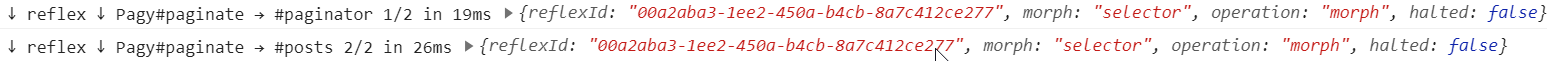
Selector Morphs reply with the target as well as the destination for each morph operation. They tend to be extremely fast because they do not need to go through the ActionDispatch controller stack. There could be a blend of morph and inner_html CableReady operations in one Reflex.
Nothing Morph reply

Nothing Morphs reply with the target, but the destination is either infinity or a God particle, depending on how your OS is configured. Since Nothing Morphs don't render any HTML, they can be very fast.
Halted Reflex reply

Even aborted Reflexes have life-cycle callback events. When a Reflex is halted on the server, it means that the Reflex action was not executed.
Reflex error reply

Similar to a halted Reflex, an error means that something went wrong in the processing of the Reflex action or, in the case of a Page Morph, potentially something in the controller action.
Cloned Reflex reply
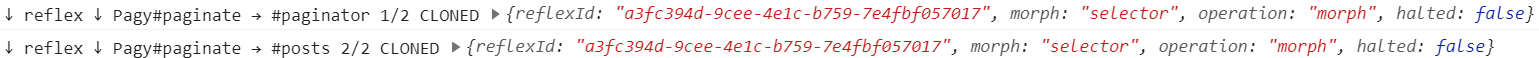
If you have multiple tabs open and isolation mode is disabled, you will see that Reflexes are being cloned across tabs. Everything behaves normally in the tab in which the Reflex was initiated, but other tabs do not know a Reflex is happening until the server sends instructions. This means that you will not see the Reflex request logged on non-active tabs, but you will see any replies. They will be marked as CLONED instead of showing a duration, because non-active tabs have no way of knowing when the Reflex was started.
Configuring logging and radiolabel in Development
If you have several aspects that you only want running in the Development environment, it's easy to set up your tooling so that it only imports, for example, radiolabel in Development as well:
if (process.env.RAILS_ENV === 'development') {
StimulusReflex.debug = true
import('radiolabel').then(Radiolabel =>
application.register('radiolabel', Radiolabel.default)
)
}Server-side logging
Rails logging
By default, ActionCable emits particularly verbose Rails logger messages. You can optionally discard everything but exceptions by switching to the warn log level, as is common in development environments:
# :debug, :info, :warn, :error, :fatal, :unknown
config.log_level = :warnActionCable logging
You can disable ActionCable logs at the framework level. In addition to likely performance gains, you will likely have your logging needs better covered by StimulusReflex logging, which works even when ActionCable logging is disabled.
ActionCable.server.config.logger = Logger.new(nil)INFO
We have received reports that for some developers, silencing their ActionCable logs resulted in a dramatic performance increase. If your Reflex durations are inexplicably sluggish, please do experiment with disabling logs.
StimulusReflex logging
StimulusReflex provides an intelligent default for its highly customizable logging mechanism:
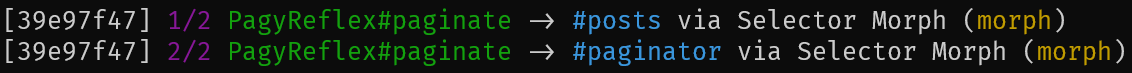
This is the first 8 characters of the current user's session id, the operation counter, the target (Reflex class name # Reflex action), the destination CSS selector, the Morph mode and finally, which CableReady operation was used. This was all generated as if the following was in your initializer:
StimulusReflex.configure do |config|
config.logging = proc { "[#{session_id}] #{operation_counter.magenta} #{reflex_info.green} -> #{selector.cyan} via #{mode} Morph (#{operation.yellow})" }
endYou can customize the contents, order, formatting and even color of the logging to suit your needs just by tweaking the contents of the string. Out of the box, the following tokens are available:
session_id- the first 8 characters of the current user's session idsession_id_full- the current user's session idreflex_info- the Reflex Class # the Reflex actionoperation- the CableReady operation used to execute the current Morphreflex_id- the first 8 characters of the unique UUIDv4 identifying the Reflexreflex_id_full- the unique UUIDv4 identifying the Reflexmode- whether the current Morph is Page, Selector or Nothingselector- the destination CSS selector for the content to be updatedoperation_counter- shows the current and total Morph count for this Reflexconnection_id- the first 8 characters of the ActionCable Connection identifierconnection_id_full- the ActionCable Connection identifiertimestamp-Time.now.strftime("%Y-%m-%d %H:%M:%S")
You can also use attributes from your ActionCable Connection's identifiers that resolve to valid ActiveRecord models. Let's say that your connection is identified by the current Devise user:
module ApplicationCable
class Connection < ActionCable::Connection::Base
identified_by :current_user
def connect
self.current_user = env["warden"].user
end
end
endAssuming that your User model has an email attribute, you could include the current user's email in your new log string:
StimulusReflex.configure do |config|
config.logging = proc { "#{email} just called another Reflex!" }
endIf your Connection has multiple identified_by resources defined, the logger will look into each one of them in the order they are defined, looking for the first match.
Additionally, all tokens have color methods that you can use to achieve optimal log skim potency. You can choose from red, green, yellow, blue, magenta, cyan and white.
StimulusReflex.configure do |config|
config.logging = proc { reflex_info.blue }
endFinally, you can disable server-side logging if you wish:
StimulusReflex.configure do |config|
config.logging = nil
endAnti-Patterns
Don't use form serialization as a replacement for Rails remote forms
Developers who are new to and excited about StimulusReflex frequently start making plans to start using form serialization even though they don't have a specific reason for doing so.
There are many good reasons to stick to Rails' form handling, the best one being that Rails is really good at it. Rails makes working with RESTful resources really easy, with allowlist/blocklist functionality for deciding what attributes to process. There's lots of great gems and tools that augment Rails' form-handling systems that you largely give up, including the familiar magic of seeing POST and PATCH in your log files.
File uploads are not supported by form serialization, and likely never will be.
As features go, it is literally named: it's a shortcut to scooping up all of the attributes from input elements nested inside a form element, and presenting them in a familar way to your Reflex class. It's there if you need it, but if you can't immediately offer a clear explanation as to why you need it, you're probably best sticking with UJS remote forms.
Don't use CableReady from a Rails controller action
In Rails, the order of operations is Request -> Controller Action -> View Render -> Response. If you broadcast a CableReady operation targeting the current user during the Controller Action phase, it will transmit to the browser and execute before the HTML has even been rendered. This leads to an unfortunate scenario where it appears that "nothing happened."
INFO
Don't attempt to use sleep in your Controller Action to "slow down" a CableReady broadcast. Not only will this not work - the same problem will happen, slower - but freezing the Ruby thread means the application server has fewer resources to respond to other requests.
You never want to use sleep in a primary execution thread. Chances are, you should use an ActiveJob with a delayed start.
There is a partial exception to the rule: if your controller action has created an event that should be broadcast to multiple people, such as an event notification, it makes sense to broadcast that data as soon as it's relevant - ideally, via an ActiveJob so you can return your HTML faster.
Note that if this group broadcast would modify the page state of the initiating user, the DOM generated by the Controller Action should reflect the new state as though you also received the broadcast. It's easier to deliver perfect HTML up front, rather than wasting time trying to receive an event on the client.
Architecturally, this is like throwing turd away before sprinting to try and catch it. 💩
Don't modify the DOM in the middle of a Reflex
It is difficult but not impossible to change the DOM in the milliseconds between a Reflex action starting and finishing. Perhaps you have a beforeReflex client-side callback that wants to re-parent an element. Perhaps you use CableReady#remove to destroy the element that holds the stimulus-reflex controller element which initiated the Reflex.
However you got here, please do not do this or else you will see errors reported in your console inspector and the post-Reflex callbacks will never fire. This is because StimulusReflex expects to be able to locate the instance of the stimulus-reflex controller in the same position in your DOM hierarchy so that it can finish the transaction.
INFO
Always pet cats with the grain.
What we recommend instead is that you make use of the finalizeReflex callback to perform any desired DOM manipulations client-side after the Reflex has fully completed running all operations.
Don't change the URL rendered by a Reflex
While this comes up far less frequently now that we have Selector Morphs, we still occasionally get people asking to be able to change the URL which is used to morph the page. This is solidly in the #wontfix category because the correct thing to do is just navigate to a new page.
When you do a Page Morph, StimulusReflex goes through a full Rails controller action + view rendering cycle before taking the result and passing it to morphdom. While the notion of changing which route is regenerated is seductive, it is really just another expression of the desire to see StimulusReflex as a shiny new hammer. In reality, StimulusReflex exists replace the need for reactive Single Page Applications - that's your clue. With StimulusReflex, you can design each page as though it's its own application. When you want to move to a new application, the browser should go to the new URL.
That said, it's easy to change the URL the user is looking at from the server when it's appropriate to do so. CableReady's push_state method allows you to drive the page the user sees from your server-side code.
If you need more control, you could also use CableReady's dispatch_event method to send an instruction to a Stimulus controller. Upon receiving your event, you can easily initiate a Turbo Drive visit, call History.pushState() directly or just change the window.location if that's all you need.
Don't initiate a Reflex when your page has finished loading
Regardless of whether you're talking about a Stimulus controller's connect method, jQuery's load event, a Turbo Drive visit event or your own pageshow event handler, we recommend that you don't attempt to immediate call a Reflex operation as soon as the page loads. This advice is especially important in the context of Page Morphs.
Best case, it's an extremely inefficient way to build your UI, since you should just render the HTML you want to see the first time. Worst case, you can find yourself in an infinite loop that wastes extraordinary bandwidth and resources.
The ideal way to think about a Page Morph is that you are updating the page to show the user what they would see if they hit the browser Refresh button right now. If you need to morph the page to finish rendering it, you should rework your program design so that you can render perfect HTML on the first pass.
No morph update should be required until some data is changed which impacts the DOM that is displayed to the user.
Modifying the default data attribute schema
If you're stuck working with legacy applications that impose constraints on your data attribute naming scheme, Stimulus and StimulusReflex give you a mechanism to provide an alternative schema.
In addition to controllerAttribute, actionAttribute and targetAttribute as defined by Stimulus, StimulusReflex adds the following: reflexAttribute, reflexPermanentAttribute, reflexRootAttribute and reflexDatasetAttribute.
You can update these values by providing your own schema to Application.start()
import { Application } from 'stimulus'
import { definitionsFromContext } from 'stimulus/webpack-helpers'
import StimulusReflex from 'stimulus_reflex'
const application = Application.start(document.documentElement, {
reflexAttribute: 'data-avenger'
})
const context = require.context('controllers', true, /_controller\.js$/)
application.load(definitionsFromContext(context))
StimulusReflex.initialize(application)In the above example, you have now configured your application to parse your DOM for data-avenger attributes instead of data-reflex attributes. 🦸
Rails 5.2, revisited
The transition from asset pipeline (Sprockets) to webpacker hasn't been smooth for a lot of developers. Indeed, the need to address conversion growing pains was one of the top complaints expressed during the May of WTFs. If you are among those trying to get StimulusReflex working in a 5.2 app that is floundering because the whole sprockets->webpacker thing is ruining your day, you are in great company.
While every project is different, we helped a developer configure his 5.2 project so that their JavaScript was being processed by webpacker. The changes required are neatly captured in this Pull Request, which reads like a checklist for those who might be struggling.
Morphing Sanity Checklist
We want to stress that if you follow the happy path explained on the Morphs page, you shouldn't need to ever worry about the edge cases that follow. However, we have worked hard to think of and collect the possible ways someone could abuse the HTML spec and potentially experience unexpected outcomes.
You cannot change the attributes of your morph target.
Even if you maintain the same CSS selector, you cannot modify any attributes (including data attributes) of the container element with the morph method.
morph "#foo", %(<div id="foo" data-muscles="sore">data-muscles will not be set.</div>)You might consider one of the other CableReady operations like outer_html or set_attribute.
Your top-level content needs to be an element.
It's not enough for the container selector to match. Your content needs to be wrapped in an element, or else data-reflex-permanent will not work.
morph "#foo", %(<div id="foo"><p>Strengthen your core.</p></div>)No closing tag? No problem.
Inexplicably, morphdom just doesn't seem to care if your top-level element node is closed.
morph "#foo", %(<div id="foo"><span>Who needs muscle</span>)Different element type altogether? Who cares, so long as the CSS selector matches?
Go ahead, turn your div into a span. morphdom just doesn't care.
morph "#foo", %(<span id="foo">Are these muscles or rocks? lol</span>)A new CSS selector (or no CSS selector) will be processed with innerHTML
Changing the CSS selector will result in some awkward nesting issues.
morph "#foo", %(<div id="baz">Let me know if this is too strong.</div>)<div id="foo">
<div id="baz">Let me know if this is too strong.</div>
</div>If the element with the CSS selector is surrounded, external content will be discarded.
morph "#foo", %(I am excited to see your <div id="foo">muscles</div> next week.)<div id="foo">muscles</div>If an element matches the target CSS selector, other elements will be ignored.
morph "#foo", %(<div id="foo">Foo!</div><div id="post_foo">Avant-Foo!</div>)<div id="foo">Foo!</div>This is true even if the elements are reversed.
morph "#foo", %(<div id="post_foo">Avant-Foo!</div><div id="foo">Foo!</div>)<div id="foo">Foo!</div>But it's all good in the hood if the selector is not present. 🤦
morph "#foo", %(<div id="mike">Mike</div> and <div id="ike">Ike</div>)<div id="foo">
<div id="mike">Mike</div>
and
<div id="ike">Ike</div>
</div>INFO
Do you have any more weird edge cases? Please let us know!
Open Issues
There are some things that we'd very much like to fix, but we haven't been able to or the responsibility falls to an upstream dependency we don't have direct access to.
iframe gets refreshed despite data-reflex-permanent
Depending on how your DOM is structured, it's possible to have an iframe element which has been marked with data-reflex-permanent get morphed. We're aware of it, and we've tried to fix it.
Flight Safety Card
INFO
The StimulusJS installation instructions recommend requiring your controllers in your application pack; don't do this. Webpacker will create an index.js in your app/javascript/controllers that you should import into your application pack.
If you require your Stimulus controllers more than once, you might find that your actions are firing multiple times.
INFO
If you're making changes to your Reflex classes, remember that you need to refresh your page in your web browser to allow ActionCable to reconnect to the server. You'll still be executing old code until you reconnect.
You can setup webpack-dev-server to help, however.
INFO
If you're using HTTP Basic Auth and Page Morph Reflexes, you might need to specify a gatekeeper on your class method such as unless: -> { @stimulus_reflex }
INFO
If you're collaborating with a team during development, make sure that they have caching turned on. They just need to run rails dev:cache one time.
INFO
Remember: putting data-reflex="Foo#action" on an element does not automatically attach an instance of the foo Stimulus controller (if indeed one exists).
If you need foo or any other Stimulus controllers on your elements, you have to attach them yourself.
INFO
There's nothing about StimulusReflex 3+ that shouldn't work fine in a Rails 5.2 app if you're willing to do a bit of manual package dependency management.
INFO
It's important that you don't modify the hierarchy of your DOM while a Reflex action is running. This includes CableReady DOM operations broadcast inside of a Reflex, as well as JavaScript in your beforeReflex callback.
INFO
Are you finding that the Trix rich text editor isn't playing nicely with morphs? Our suggestion is to use Selector Morphs. If that's not possible, you might need to wrap it with a data-reflex-permanent attribute and an id attribute until we figure out what's up.
INFO
Are you experiencing weird behavior in your production environment where your users appear to be getting randomly logged out? Try switching your session management to the redis-session-store gem.
INFO
Make sure that your Allowed Request Origins is properly configured for your environment, or else ActionCable won't be able to connect.
INFO
If your ActionCable is not connecting, make sure that you do not have an overly-restrictive Content Security Policy in place on your application. You can learn more in this excellent article.
INFO
Working with subdomains? Make sure your application layout view calls action_cable_meta_tag in your HEAD.
INFO
Are you having trouble with Shoelace web components not Morphing properly? This discusson on Discord might help.
INFO
If you're getting "undefined method" errors in your Reflex action method classes, make sure that you're not including CableReady::Broadcaster, which is already available in scope.
INFO
StimulusReflex does not support using redirect_to in a Page Morph. If you try to return an HTTP 302 in your controller during a Reflex action, your page content will become "You are being redirected."
INFO
Are you using Phusion Passenger but seeing your server appear to freeze up? Make sure your configuration is correct.
INFO
Getting weird Console Inspector errors? Make sure that your stimulus_reflex npm package version is identical to your Ruby gem version.
INFO
Do you have your config/cable.yml set up properly? You must install Redis as the adapter in development mode.
INFO
Are ActionController::RoutingError Exception: No route matches errors getting you down? You might need to add Rack middleware to your initializer.
INFO
Are you using ApplicationController.render to regenerate partials that make use of view helpers? Are those helpers generating URL routes that point to example.com? You can fix this by setting up your default_url_options.
INFO
Are you seeing (WARNING: Can't locate the stimulus_reflex npm package) when you deploy to Heroku? Try updating to the most recent Cedar stack version. This appears to be fixed as of Cedar-20.
INFO
If your data-reflex-permanent isn't being respected, try adding a unique id parameter as well. Note that if your Morphs are being performed with inner_html operations and you need data-reflex-permanent to work, you will have to reconfigure your Morph to work with morphdom (see the Morphing Sanity Checklist)
INFO
StimulusReflex works best with Webpacker v5.4.
The spring gem can be troublesome
If something goes wrong, it's often because of the spring gem. 💣👎
You can test this by temporarily setting the DISABLE_SPRING=1 environment variable and restarting your server.
To remove spring forever, here is the process we recommend:
pkill -f spring- Edit your Gemfile and comment out spring and spring-watcher-listen
bin/spring binstub --remove --all- Comment out the line in
bin/railswhich says:load File.expandpath("spring", _dir)
Be realistic
We're very proud of StimulusReflex and CableReady, which are both standing on the shoulders of many giants such as Rails, Ruby and Redis.
However, we want to be the first to recognize that there are limitations and constraints you should consider before using these technologies in your applications. After all, Rails itself does not claim to be immune from side effects, though huge amounts of effort are being invested into improving Ruby's concurrency story even while you read this.
There are edge cases where data could become out of date in between the time a Reflex queries the database and the resulting DOM update is applied in the browser. While there are mitigation strategies (such as tracking versions on everything) which you could employ, it's important to remember that you could be opening a can of worms that leads to sadness and/or madness.
Please don't use StimulusReflex or CableReady to drive mission-critical and/or life-threatening situations. It is a terrible choice to re-write your laser vision correction servo motor controls with StimulusReflex. Don't pilot drones or operate heavy machinery that is controlled with StimulusReflex.
The only exception to the above is Guntron. StimulusReflex is perfect for Guntron.

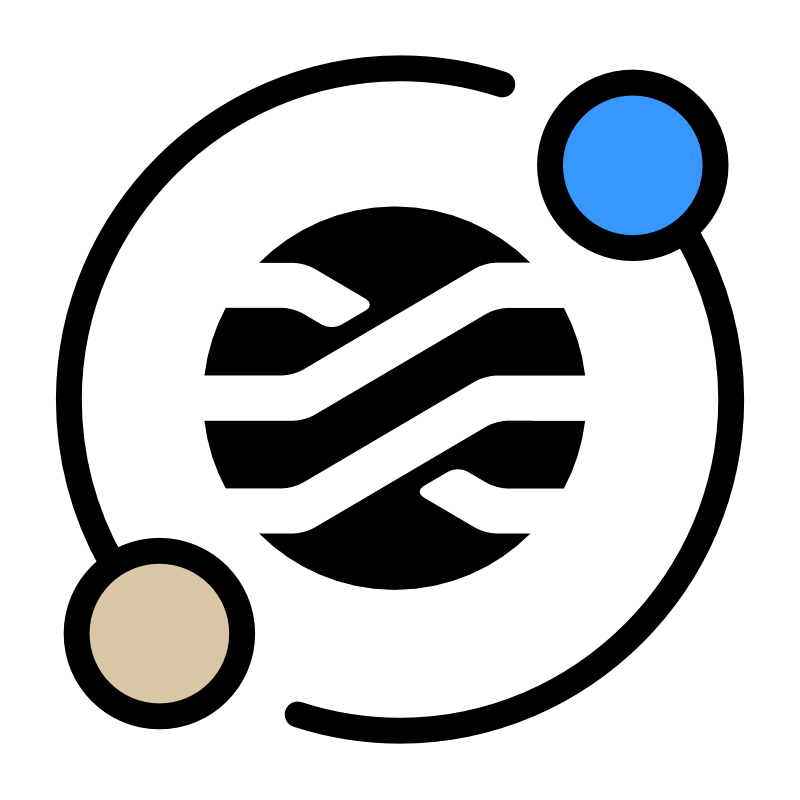 StimulusReflex
StimulusReflex